7 Things to Remember About Punctuation and Search Engines
Original Post: October 2010 / Updated September 2016
This is an interesting topic that can easily get confused by Webmasters and site owners. We’re hoping to clarify as opposed to add to the confusion with this post on SEO and punctuation.
First, we need to make one thing clear. Optimize for your users first and the search engines second. Following this one principle can lead you to great success. With that said, there are a lot of questions floating around regarding the use of punctuation and the impact on SEO. When the discussion about punctuation and SEO comes up, there are a couple of different areas in which the confusion comes from:
- first are we talking about the use of punctuation in URLs? or
- are we talking about using punctuation in title tags? or
- are we talking about using punctuation in other page elements such as meta descriptions?
What adds to the confusion about this subject is that the search engines have not been entirely clear on what is acceptable and what is not. This much is clear, the only punctuation that should be used in URLs is either the underscore “_” or hyphen “-” as word separators. While both are accepted, we recommend that you use the hyphen as word separators in your URLs (i.e. www.marketing-jive.com as opposed to www.marketing_jive.com). Google has offered some helpful information with their basic search help from their Webmaster Guidelines. According to Google, in terms of Search:
- Every word matters. Generally, all the words you put in the query will be used.
- Search is always case insensitive. A search for [ new york times ] is the same as a search for [ New York Times ].
- Generally, punctuation is ignored, including @#$%^&*()=+[]\ and other special characters.
There are exceptions to this rule however. Google also communicates:
Punctuation that is not ignored
- Punctuation in popular terms that have particular meanings, like [ C++ ] or [ C# ] (both are names of programming languages), are not ignored.
- The dollar sign ($) is used to indicate prices. [ nikon 400 ] and [ nikon $400 ] will give different results.
- The hyphen – is sometimes used as a signal that the two words around it are very strongly connected. (Unless there is no space after the – and a space before it, in which case it is a negative sign.)
- The underscore symbol _ is not ignored when it connects two words, e.g. [ quick_sort ].
7 Things to Remember About Punctuation and Search Engines
- The use of the pipe “|” is fine in title tags – providing that you do not over-do it. A well written title can incorporate the use of the pipe to separate elements of the title. For example a title using the pipe might appear such as: Marketing Jive SEO Tips | On-Page Optimization. What you want to avoid is utilizing the pipe to stuff and separate keywords in the title. Primary Keyword | Keyword #2 | Keyword #3
- The use of commas, colons and hyphens are all fine within the title – ” , ” ” : ” ” – “I typically make use of the colon in titles and have not experienced any issues with the major search engines. Similar to the example above: Marketing Jive SEO Tips: On-Page Optimization.
- Avoid Excessive Punctuation in Titles and Meta Description Tags – again focus your optimization efforts for your users not solely for the search engines.
- Be aware of punctuation that is not ignored – Punctuation in popular terms that have particular meanings, like [ C++ ] or [ C# ] (both are names of programming languages), are not ignored. The dollar sign ($) is used to indicate prices. [ canon 400 ] and [canon $400 ] will give different results. For additional information on punctuation that is ignored see this great post from Search Engine Journal.
- The majority of punctuation marks are not valid characters for a domain name (URL) – the exceptions are hyphens and underscores.
- Google ignores a lot of punctuation – using exclamation marks in your title tags will not buy you any extra points with Google as the search engine will simply ignore it. Google doesn’t recognize special characters such as exclamation points, question marks, or the @ sign. Barry Welford over at searchenginepeople.com probably created the definitive post on punctuation and search with his post Watch Your Punctuation Online. Barry identifies other characters that re ignored as well as where and when it is appropriate to use punctuation in your URLs, titles, meta data and page copy. Great post that is worth bookmarking.
- Keep your titles, URLs, meta descriptions and on-page headings clean – simply put, don’t over-do it with punctuation. Do not go overboard with the use of acceptable punctuation. Be consistent with your naming conventions (i.e. do not use both underscores or hyphens in your URLs, avoid overusing pipes and colons or dashes in your titles).
Punctuation is important, but as seen from the evidence above, Google (and other search engines) can and do ignore a lot of punctuation.
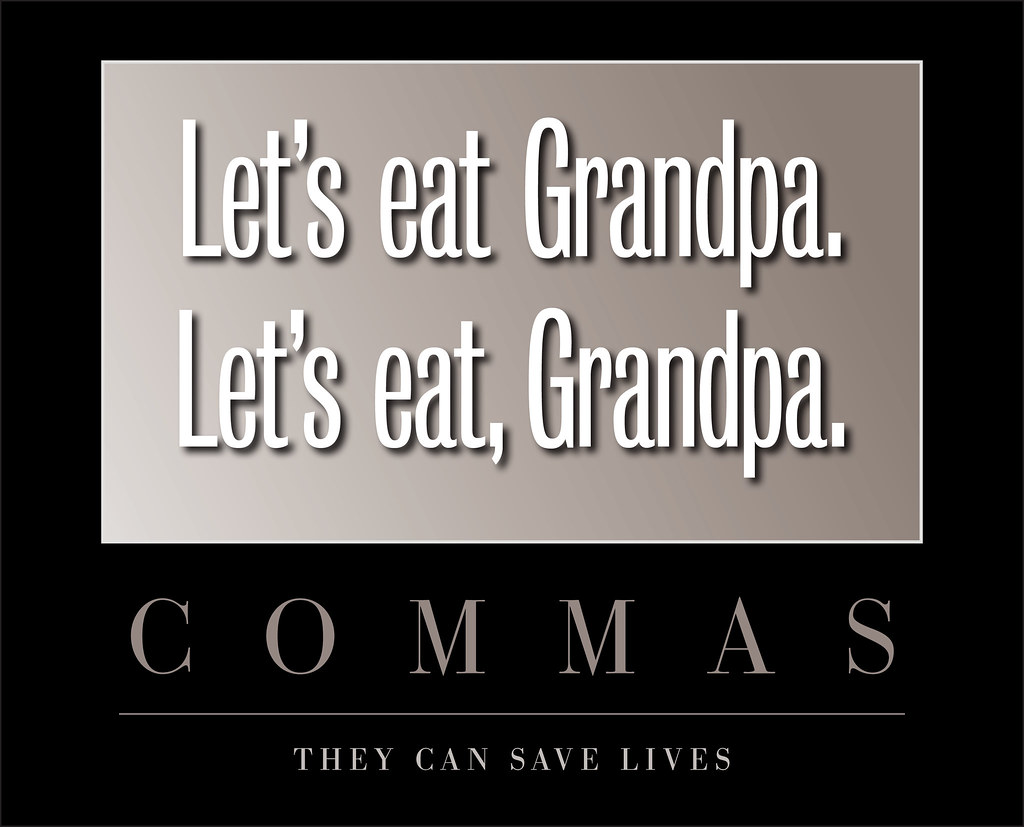
Conclusion
For whatever reason some website owners still have a lot of confusion over punctuation and which characters can be used and which ones you should not use. Following the above practices can help, but at the end of the day, create clean content, clean URLs and clean titles for your pages. Use punctuation where required and where it makes sense to do so.
Related Resources
Watch Your Punctuation Online – searchenginepeople.com
How Punctuation in Keywords Affects Google Results – webmasterworld.com
How Does Punctuation Effect SEO – cre8asiteforums.com
Do Pipes in title tags hurt Rankings? – Search Engine Watch Forum
Google: Punctuation counts for SEO (in some cases) – Brafton