Tips for creating mobile friendly content in 2017
It’s one thing to create great landing pages and content for your website, but how many of you are making great content for mobile? What’s the big deal with mobile you ask? Well for those of us in the digital marketing and Search industry we’ve been discussing mobile for years. Mainstream webmasters have been discussing it for a while now too, but there are still a number of websites out there that are still not mobile friendly or are not producing mobile content.
What’s the big deal with mobile anyway?
One of my favourite all-time movies is the Shawshank Redemption. There are a lot of great quotes from the movie. One that stood out for me, was from Brook Hatlen as he gets out of jail and re-enters the real world. He’s in his twilight years now and a lot has changed since he went to prison. He’s walking on the street and nearly gets run over by a car to which he replies, “the world went and got itself in a big damn hurry…”
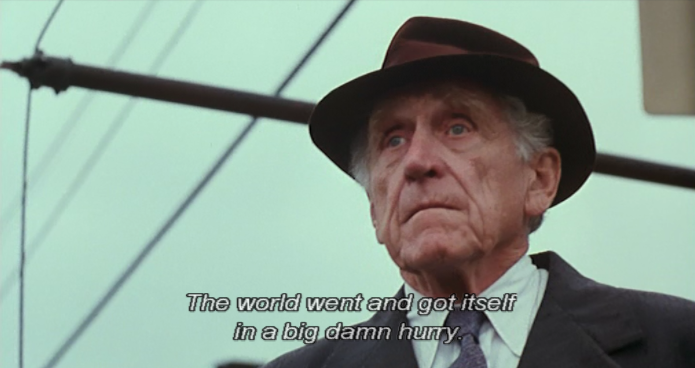
Technology has a lot to do with this. You cannot stop progress and innovation. These days everyone has a mobile phone or device, many have multiple devices, so it’s no surprise that in November of 2016, the number of mobile and tablet internet users surpassed desktop internet users. This adds increased importance on the need to optimize your web properties for mobile.
So them what does it take to optimize your site for mobile in 2017?
7 Tips for Optimizing your Site for Mobile in 2017
Mobile optimization is all about convenience. It’s about presenting your content to your audit in an easy-to-digest manner, in as unobtrusive format as possible. Here is a look at some things that you should be doing (and not be doing when it comes to optimizing your content for mobile in 2017.
- Have a mobile friendly website – this is a no-brainer. You must has a responsive, mobile friendly site in 2017. For those not clear on what a responsive website is, a responsive website is a website (one single site) that adapted to any screen size so that it is easily viewed regardless of the device type (smartphone, tablet, laptop, Smart TV etc.). It means that the users does not have to scroll the screen or pinch the screen to be able to see the content.

- Optimize for page performance and load times – be careful on how you construct and create your webpages. Too many images, or large images, excess code bloat can all slow down the amount of time it takes for a page to load. If a user is on their phone trying to access your website and it does not load within 2 seconds, they’re probably going to move on and try another resource or worse move on to a competitor’s site. There are a number of ways to improve page speed, here are some of the common ways to optimize and improve page speed:
- minify your coding – things like reducing excess HTML, JS and CSS.
- minify CSS -Minifying your CSS can be done by removing spaces, removing line breaks, and combining elements that have similar styling to reduce the size of your CSS files. Every little bit helps
- optimize your images – properly format and compress the images within your content, this will help improve page performance and load times.
- Consider content thresholds – ever try to read a long piece of content on a mobile device? While the experience may not be too bad on a tablet, for mobile phones, long scrolling pieces of content can simply be annoying. Yes, Google does like in-depth content, but that does not mean that every piece of content on your site needs to consist of 3,000 words. Make your content easy to digest on Mobile. Your important content should be easily accessible (above the scroll if possible), your calls to action should be large and conspicuous, not buried in a text link after the user has scrolled 10 times to see that content. Test it for yourself, view your content on a mobile phone and see how it renders. Do you have to scroll a long ways to get to the good stuff? If so, you might want to rethink your content approach. Optimize your content for mobile. Of course you will have some longer pages, just try to ensure that your core content is easily accessible via mobile.
- Design for mobile first – I mentioned the idea of having a responsive website, well it’s more than that. Your content needs to be mobile ready. Your calls to action need to be mobile friendly, your navigation needs to be mobile friendly. As the device screens gets smaller the importance of above-the-fold content becomes even more important. Moving forward, your content should be designed for mobile first. Look at your website analytics data and see what percentage of traffic comes from mobile? Dig a little deeper and see which content on your site is being better engaged with. Look at metrics such a time spent and bounce rate to see how your mobile audience is interacting with your content. These findings might mean that some changes in how your compose your content may be in order. It’s increasingly important that every user interaction on your website is accessible on mobile devices. Remember consumers are going to access websites through handheld devices more often than not in the future, you might as well make it easy for them now.
- Question and Answer content is a must – why do people search? To find answers. Even potential customers who may not yet be familiar with your brand can come across your website if your content provides the most relevant answer to their query/question. Think of the increased adoption of voice search, people are looking for question and answer type content that is concise and accurate. When optimizing your site for mobile and for voice search, it’s not a bad thing to have some really solid Q&A material on your site.
- Avoid having inaccessible content – again mobile optimization is all about convenience. Therefore you want users to be able to actually access your content via mobile devices. Google actually has a great list of some of the common mistakes website owners make when optimizing their sites for mobile:
- avoid showing mobile-only 404 errors – Some sites serve content to desktop users accessing a URL but show an error page to mobile users. Not a great user experience is it?
- blocking JS, CSS and image files
- having unplayable content – as Google states: “Some types of videos or content are not playable on mobile devices, such as license-constrained media or experiences that require Flash or other players
- faulty redirects – If you have separate mobile URLs (often not ideal), you must redirect mobile users on each desktop URL to the appropriate mobile URL. Redirecting to other pages (such as always to the homepage) would be incorrect.
- Employ old school SEO – think titles and meta descriptions – a strong title and meta description are always going to serve you well. When it comes to mobile optimization, consider the following best practices.
- Titles – best practices suggest your title should be no longer than 55-70 characters. Some reports in 2016 suggested that Google upped the character count to 78-80 characters for mobile. I recommend staying within the 55-70 character range.
- Meta Descriptions – again best practices vary, but for years it was recommended that descriptions should be in the 155-175 character range. For mobile less is more and I’d recommended 130-160 characters. The search engines may truncate longer descriptions in their search results, but do keep in mind this little secret, they have been know to index much longer descriptions (although they may only display up to 155-175 characters).
In this day and mobile-age there is no reason why you should be providing your audience with a poor mobile experience on your web properties. You may not ever get this traffic back. The Web is a large place and users will find what they are looking for eventually. If you cannot provide them with a successful site experience as they use their phones and tablets to research recipes, directions, business hours, where the latest deals are, then you might as well not even maintain a website. Being not optimized for mobile means you simply won’t be found in the digital space. Especially when we consider the impending rollout of Google’s “mobile-first index,” which is expected to be fully rolled out soon according to Google and industry experts. If you get a lot of search traffic from Google but are not optimized for Google, you may start to see that traffic dwindle. Still think optimizing your content for mobile is a waste of time?